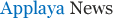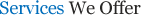Unlocking Business Potential with our AI Services
Artificial Intelligence (AI) services have emerged as transformative tools that enable companies to unlock new business potential, improve efficiency, and enhance customer experiences. Across various industries, AI services offer numerous benefits that drive growth and competitive advantage. Here’s a summary of how various AI services can benefit your company:
- Personalized Customer Experience: AI-powered chatbots and virtual assistants provide personalized and instant support, catering to customers’ specific needs. This enhances customer satisfaction, increases engagement, and fosters loyalty, ultimately driving business growth.
- Data-Driven Decision Making: AI-driven data analytics empowers companies to extract valuable insights from vast datasets. Businesses can make informed decisions, identify trends, optimize processes, and gain a competitive edge in the market.
- Process Automation: Robotic Process Automation (RPA) streamlines repetitive tasks, reducing human error, and freeing up human resources to focus on higher-value activities. This leads to increased productivity and cost savings.
- Predictive Maintenance: AI-based predictive maintenance solutions optimize asset management by predicting equipment failures before they occur. Companies can minimize downtime, optimize maintenance schedules, and extend the lifespan of critical assets.
- Personalized Recommendations: AI-powered recommendation systems in e-commerce and content platforms deliver personalized product and content recommendations, driving customer engagement and increasing conversions.
- Intelligent Marketing: AI enables targeted and data-driven marketing campaigns, optimizing ad placements, and tailoring content to specific customer segments, resulting in better ROI and customer acquisition.
- Supply Chain Optimization: AI in supply chain management optimizes inventory, logistics, and demand forecasting. This leads to cost reduction, improved efficiency, and faster order fulfillment.
- Natural Language Processing (NLP): NLP-powered sentiment analysis and text processing allow companies to gain valuable insights from customer feedback, social media, and market trends, enabling them to adapt and respond to changing demands.
- Computer Vision Solutions: Computer vision applications enhance industries like manufacturing, retail, and healthcare by automating quality control, visual inspection, and medical image analysis, improving accuracy and efficiency.
- Fraud Detection and Security: AI services can detect fraudulent activities in real-time, ensuring robust security measures for financial transactions and data protection.
OUR AI SOLUTIONS:
- Natural Language Processing (NLP) Solutions Harness the power of NLP to analyze, understand, and generate human language. Our NLP solutions enable sentiment analysis, language translation, chatbots, and more.
- Computer Vision and Image Recognition
- Leverage computer vision algorithms to process and interpret visual data. Our image recognition services offer object detection, facial recognition, and image classification capabilities.
- Machine Learning Model Development
- Develop custom machine learning models tailored to your business needs. Our team of experts will design, train, and deploy models for predictive analytics, recommendation systems, and more.
- AI-powered Chatbot Development
- Enhance customer support and engagement with AI-driven chatbots. We create intelligent chatbots capable of handling inquiries, offering personalized responses, and automating routine tasks.
- Data Analytics and Insights
- Extract valuable insights from large datasets using advanced data analytics and AI techniques. Our services include data mining, pattern recognition, and actionable data-driven recommendations.
- AI-powered Virtual Assistants
- Develop virtual assistants that streamline workflows and improve productivity. Our AI-powered assistants can handle scheduling, data entry, and perform context-aware tasks.
- Reinforcement Learning Solutions
- Build AI systems that can learn from and optimize their actions in dynamic environments. We offer reinforcement learning solutions for robotics, autonomous vehicles, and more.
- AI Ethics and Consultation
- Ensure responsible and ethical AI deployment. Our experts provide AI ethics assessments, consultation, and guidance to navigate complex ethical challenges.
- AI Integration and Customization
- Seamlessly integrate AI capabilities into existing systems and software. We offer tailored AI solutions that align with your organization’s unique requirements.
- AI Research and Development
- We stay at the forefront of AI innovation with dedicated research and development. We explore cutting-edge AI technologies to provide state-of-the-art solutions.
By leveraging AI services, companies can optimize their operations, offer personalized experiences to customers, and gain actionable insights for strategic decision-making. Embracing AI technologies empowers businesses to stay ahead in an ever-evolving market landscape, driving innovation and sustainable growth.